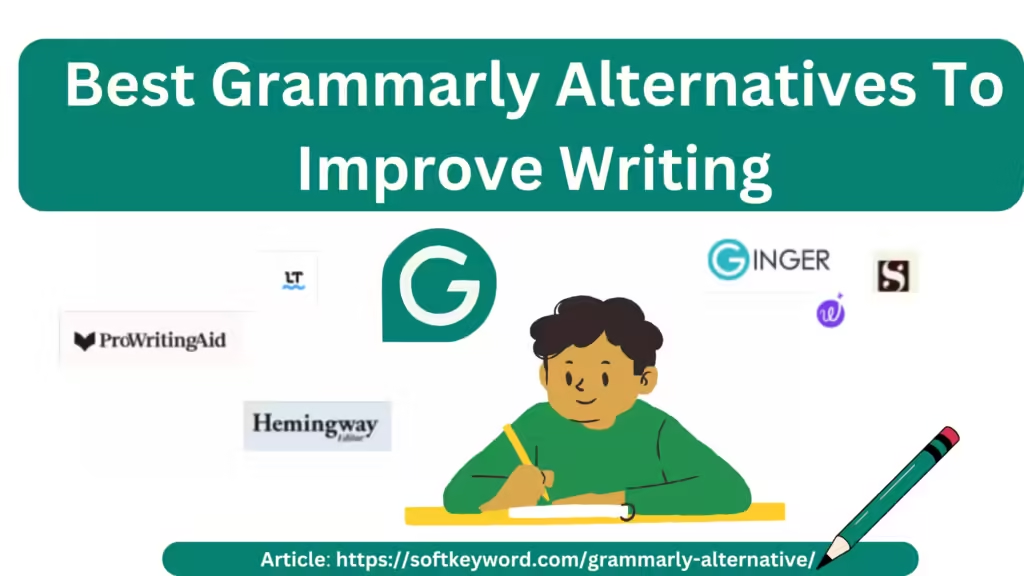When I started using it, it didn’t disappoint me. Do you wish there was a tool that could help you write with better tune and more efficiently? If so, then you need to check out QuillBot Review.
In this in-depth review, I’ll explore all the features of QuillBot, from its paraphrasing tool to its grammar checker and AI detector. I’ll also share my personal experience using QuillBot and provide you with some tips on how to get the most out of it.
Is QuillBot worth it? Why don’t you go deep into my honest QuillBot review and discover if this tool is the missing piece of your writing puzzle? 🧩
What is QuillBot? 🤔
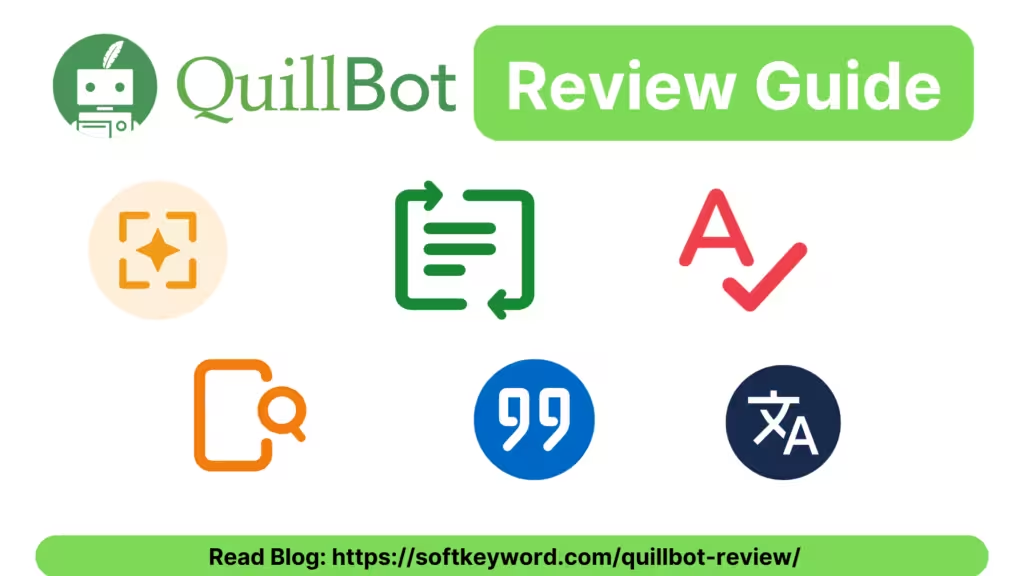
It is an AI-powered writing assistant that can help you with a variety of writing tasks, including:
- Paraphrasing: Rephrasing text to improve clarity and avoid plagiarism.
- Summarizing: Condensing lengthy text into shorter summaries.
- Grammar Checking: Identifying and correcting grammatical errors.
- Citation Generator: Creating citations in various formats (APA, MLA, Chicago, etc.).
- AI Detector: Detecting AI-generated text.
QuillBot Features: A Deep Dive to Learn More
QuillBot Paraphrasing Tool
QuillBot’s paraphrasing tool is a favorite among users. It helps you change text in many ways, from basic word swaps to fully changing the structure of sentences.
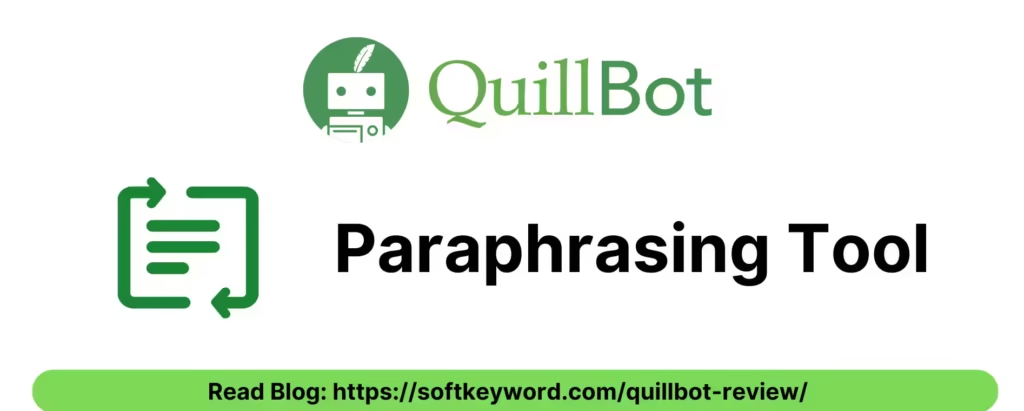
How to Use QuillBot’s Paraphrasing Tool:
- Paste your text: Copy and paste the text you want to paraphrase into the QuillBot editor.
- Select a mode: Choose from four different modes: standard, formal, creative, and simple.
- Click “Paraphrase”: QuillBot will generate several paraphrased versions of your text.
- Review and edit: Choose the best paraphrased version or combine elements from different versions.
What Makes QuillBot Different from Other Writing Tools?
QuillBot’s paraphrasing modes are what set it apart from other writing tools. Each mode provides a unique level of rephrasing, enabling you to customize the results to fit your specific requirements.
In the free version, there are limited paraphrasing modes. But in premium, you can use all of them.

QuillBot Summarizer
QuillBot’s summarizer can help you shorten long articles, research papers, and other documents quickly. The summarizer is available to use in the free version.
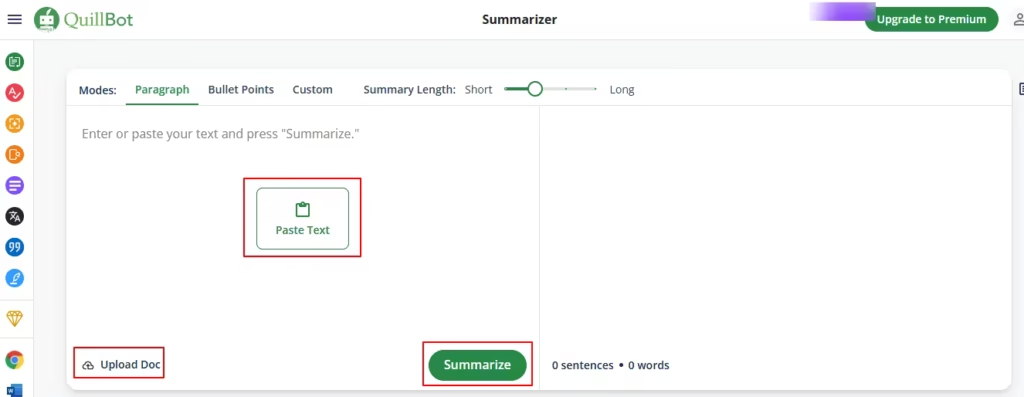
How to Use QuillBot’s Summarizer:
- Paste your text: Copy and paste the text you want to summarize into the QuillBot editor.
- Select a summary length: Choose from three different summary lengths: short, medium, and long.
- Click “Summarize”: QuillBot will generate a summary of your text.
QuillBot Grammar Checker
QuillBot’s grammar checker can help you identify and correct grammatical errors in your writing.
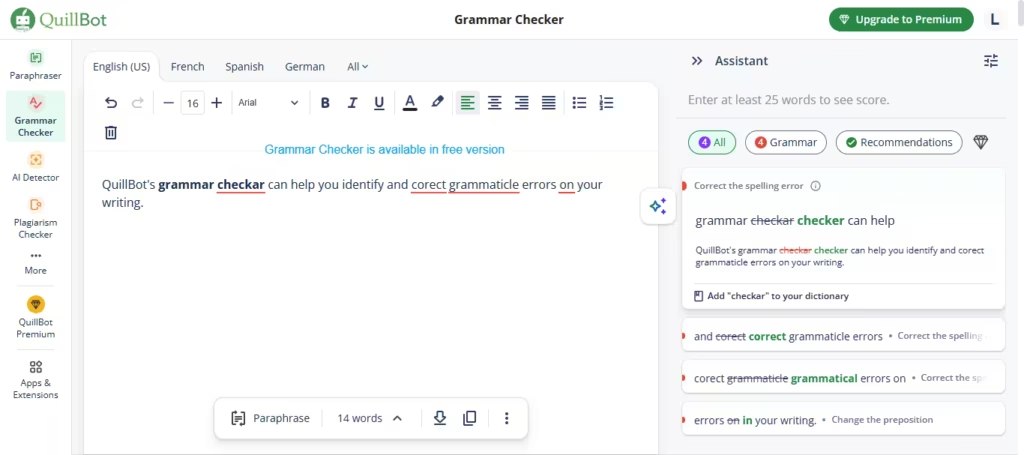
How to Use QuillBot’s Grammar Checker:
- Paste your text: Copy and paste the text you want to check into the QuillBot editor.
- Click “Grammar Check”: QuillBot will identify and highlight any grammatical errors.
- Review and edit: Review the suggestions and make any necessary changes.
QuillBot Citation Generator
QuillBot’s citation generator can help you create citations in various formats, such as APA, MLA, Chicago, and more.
Citation generator is also available in a free version.
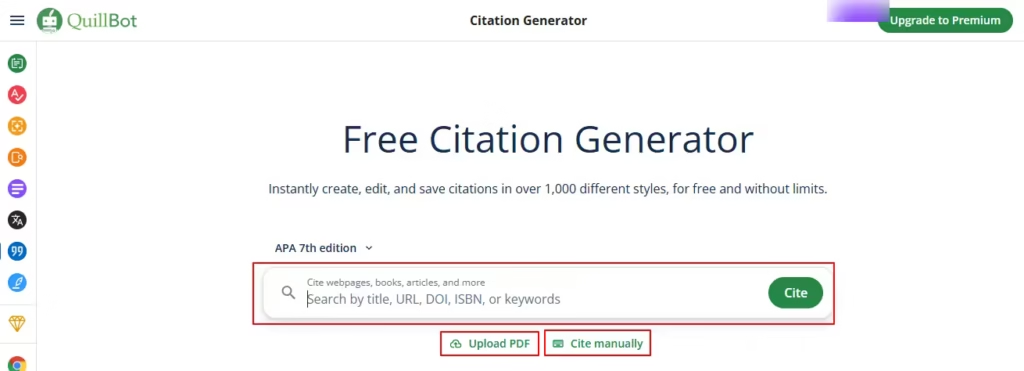
How to Use QuillBot’s Citation Generator:
- Enter your source information: Enter the title, author, publication date, and other relevant information.
- Select a citation style: Choose the desired citation style.
- Click “Generate Citation”: QuillBot will generate a citation in the selected format.
QuillBot AI Detector
QuillBot’s AI detector can help you identify AI-generated text. You can use this feature in the free version.
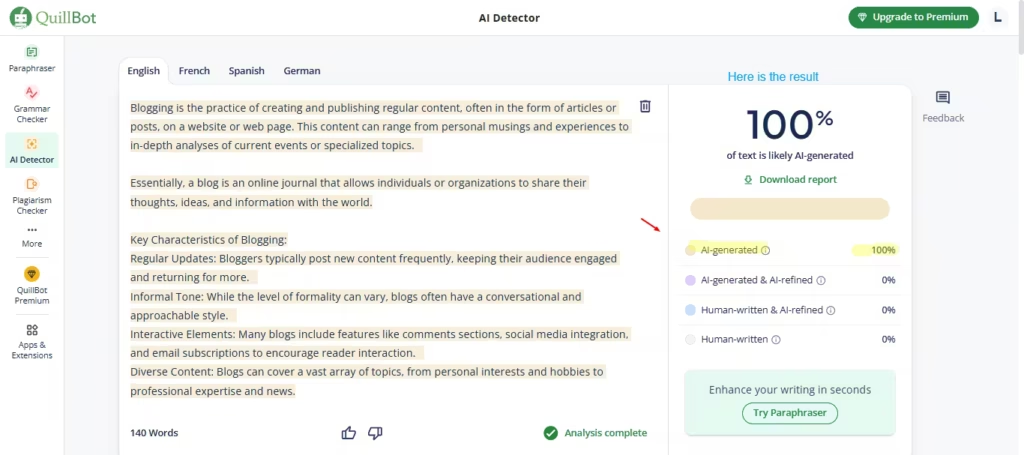
How to Use QuillBot’s AI Detector:
- Paste your text: Copy and paste the text you want to check into the QuillBot editor.
- Click “AI Detector”: QuillBot will analyze the text and determine whether it was likely written by AI.
QuillBot Premium: Is It Worth It to Use?
QuillBot offers a free plan and a premium plan. The premium plan offers additional features, such as:
- Advanced paraphrasing modes
- Plagiarism checker
- Priority support
QuillBot offers a free plan with limited features. However, for the full experience, you’ll need to upgrade to a premium subscription.
QuillBot Pros and Cons
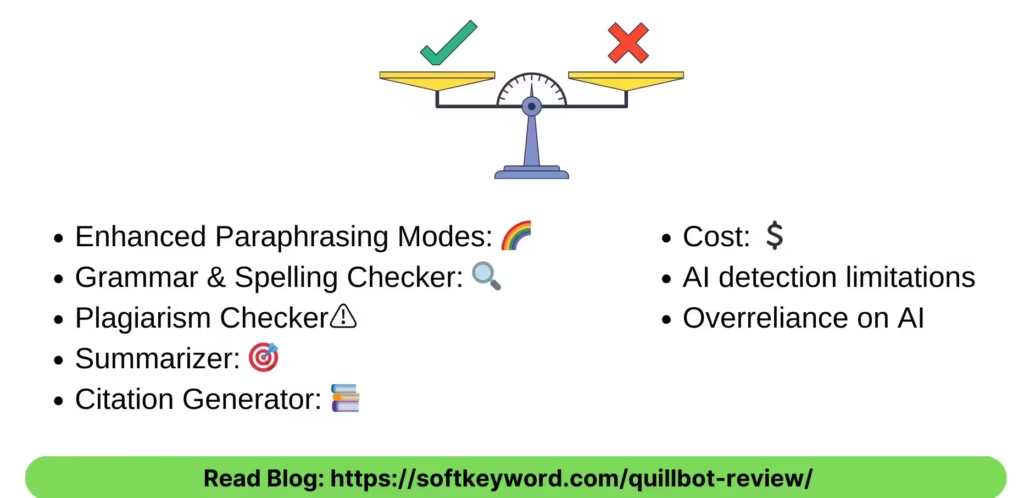
Pros:
- Enhanced Paraphrasing Modes: 🌈 Access to all paraphrasing modes, including “Creative” and “Formal.”
- Grammar & Spelling Checker: 🔍 Unlimited access to the grammar and spelling checker.
- Plagiarism Checker: ⚠️ Unlimited plagiarism checks for peace of mind.
- Summarizer: 🎯 Summarize lengthy articles and documents with ease.
- Citation Generator: 📚 Effortlessly create citations in various formats (MLA, APA, Chicago, etc.).
Cons:
- Cost: 💲 Premium plans can be a bit pricey for some users.
- AI detection limitations: The AI detector may not be 100% accurate.
- Overreliance on AI: It’s important to use QuillBot as a tool, not a crutch.
Writing is a skill that requires time and practice to improve. However, with tools like QuillBot, you can reach your writing goals more quickly than before.
Is QuillBot legit?
QuillBot is a real AI writing tool. Millions of people globally use it to enhance their writing skills.
My Personal Experience with QuillBot Review
I’ve been using QuillBot for over a year now, and I’ve found it to be a valuable tool for my writing. I use it to paraphrase complex sentences, summarize lengthy articles, and check my grammar.
You can start using the
QuillBot Use Cases & Suggestions
Use Cases: How Can It Benefit You?
It can be a valuable tool for a wide range of individuals.
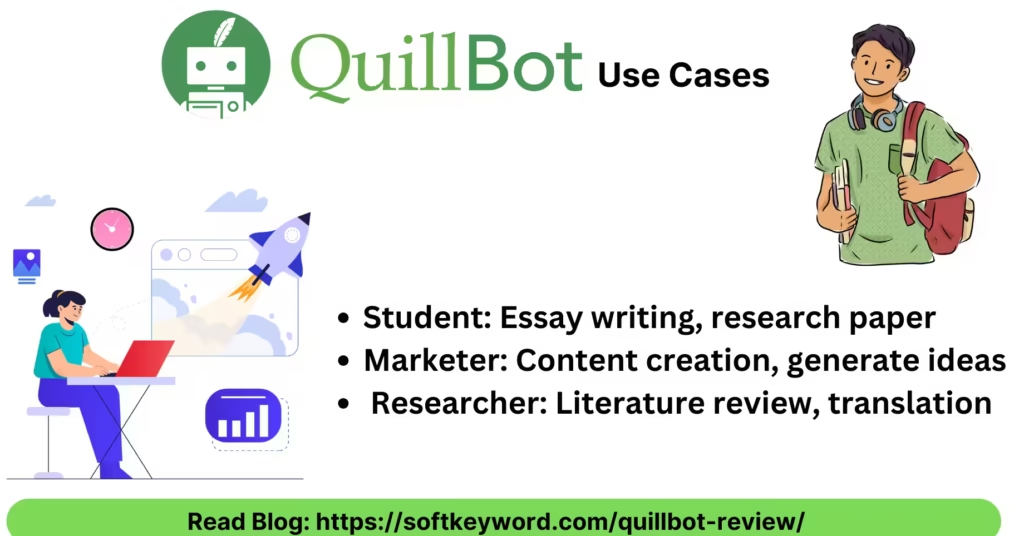
- Students: 🎓
- Essay writing: Use QuillBot to paraphrase sentences, improve grammar, and check for plagiarism.
- Research papers: ✏️ Improve essay quality, paraphrase research papers, and generate citations.
- Improve writing skills: 💡 Combine QuillBot with your study notes to create unique summaries and improve your understanding of complex topics.
- Marketers: 🎯
- Content creation: Generate creative ideas, write compelling product descriptions, and quickly draft social media posts.
- SEO optimization: 🔍 Improve the readability and search engine optimization of your website content.
- Email marketing: Craft persuasive email subject lines and compelling email copy.
- Researchers: 🔬
- Literature reviews: summarize academic articles and identify key themes and findings.
- Grant writing: refine grant proposals and ensure they are clear, concise, and impactful.
- Translate research papers: Translate research papers from foreign languages into English.
Tips for Using QuillBot Effectively
- Don’t rely on it too much. Use QuillBot as a tool to improve your writing, not as a replacement for your own creativity.
- Experiment with different modes. Try different paraphrasing modes to find the best one for your needs.
- Review and edit: Always review and edit the output from QuillBot.
- Use it for specific tasks: Use QuillBot for specific tasks, such as paraphrasing a difficult sentence or summarizing a long article.
Remember: While AI tools like QuillBot can be helpful, they should not replace your own critical thinking and writing skills. You should manually check it before giving it to anyone or publishing or sharing it.
I hope this in-depth QuillBot review has been helpful. If you have any questions, feel free to leave a comment below. Happy writing! ✍️
You can also check out my guide on QuillBot vs. Grammarly.
Disclaimer: This article contains affiliate links. If you purchase through these links, I may earn a small commission at no extra cost to you.
Wrapping Up on QuillBot Review
You should give it a try and see how it can benefit you.
What are your thoughts on QuillBot?
Have you used it before?
Share your experiences in the comments below!