How to transfer a domain name ownership from one hosting provider to another or sell a domain name.
Maybe your current domain name is no longer appropriate for you, or you want to switch to something more memorable.
Whether you’re a blogger, small business owner, or anyone who wants to transfer a domain name right now, this post is for you.
In this post, I’ll cover everything from preparing your domain for transfer to completing the transfer process.
So, let’s learn how to transfer a domain name to a new website.
Let’s dive in…
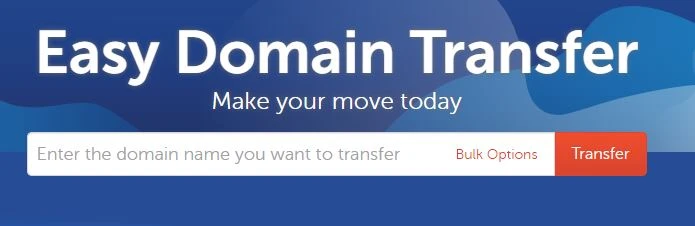
Is it reasonable to transfer a domain name?
Transferring a domain name from an old or current domain name registrar to a new one may also affect the email hosting on the current host server.
Legal considerations when you transfer your domain name
When you transfer a domain name, you should consider several legal factors to avoid any potential legal disputes or challenges.
These considerations include:
#1. Ownership
It is essential to ensure that you are the legal owner of the domain name or have the legal right to transfer it. This will help you avoid any legal issues that may arise.
#2. Contracts
If you have a contract with your domain registrar or hosting provider, you should ensure that you comply with any terms or conditions related to transferring the domain name.
#3. Trademarks
If your domain name includes a trademark, you must ensure you have the legal right to use it. Using a trademark without permission can result in legal action, so you must have the necessary licenses.
#4. Privacy
If your domain name is associated with a business or organization, you should follow privacy or data protection laws. This may include obtaining consent from users to collect and use their data.
#5. Jurisdiction
When transferring your domain name, be aware of relevant laws or regulations applicable to your situation.
Consulting with a lawyer specializing in intellectual property or domain name law can help you navigate any legal issues related to transferring your domain name.
Potential downsides and challenges related to your domain name transfers
Transferring a domain name may seem like a straightforward process. However, you should be aware of the potential risks and challenges that come with it.
Here are some things you should keep in mind:
#1. Downtime
Your website may experience downtime during the transfer process if something goes wrong. This can be a significant issue if your website is essential to your business.
#2. Data loss
In some cases, transferring a domain name can result in the loss of data or files. To avoid this, back up all essential data and files before beginning the transfer process.
#3. Unauthorized transfer
Unfortunately, someone can transfer your domain name without your permission. This can happen if someone hacks into your account or exploits a vulnerability in the transfer process.
To minimize this risk, use a reputable domain registrar and enable two-factor authentication.
#4. Payment issues
It can be delay or cancel the transfer process if you have outstanding payments or disputes related to the domain name.
#5. DNS issues
Working with a reputable domain registrar and following best practices for domain name transfers is essential. So you should back up data and verify if the domain name transfer is successful…
And monitor the website closely after the transfer for a smooth and successful outcome.
When can’t you transfer your Domain Name?
There are some restrictions on transferring domain names.
According to ICANN standards, a newly registered or transferred domain name from one registrar to another within the last 60 days is not eligible for transfer.
The Internet Corporation requires this waiting period for Assigned Names and Numbers (ICANN) standards.
Domain Name Lock
If you use transfer locks, your domain will not be transferred without your knowledge. With the current registrar, the domain is locked or on hold.
- A Registrar-Lock will be installed on most domains for enhanced security unless you transfer a domain from one registrar to another.
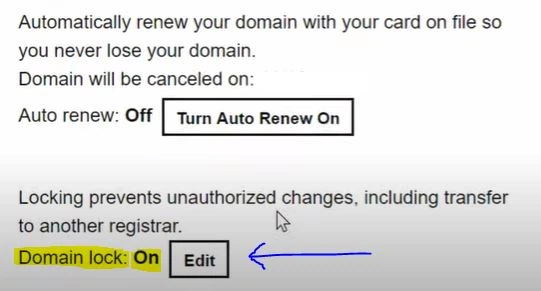
If you don’t contact their customer service for help and keep the domain, a WHOIS lookup will show its current status.
Typically, registries or registrars implement these. You will need to contact the losing Registrar for assistance deleting these because you will not have direct access to them.
- Authorization codes ensure you can move your domain from one registrar to another.
- They’re also known as “EPP codes” or “transfer codes.”
- An email will come to you to confirm that it has transferred your domain to the correct person.
- You won’t be able to make the transfer unless you prove your identity.
Database Information and Transfer
Private registration or redaction during the transfer-out procedure may not transfer registrant, administrative, or technical contact information to the new registrar.
After the transfer, you should re-enter and validate this information with the new registrar.
Reduce disturbances
When transferring your domain name, services such as email forwarding, domain forwarding, name servers, resource records, and private registration will stop.
To minimize disruptions, contact your web hosting company and DNS hosting company.
And reconfigure your name servers and resource records with your new domain name registrar.
Avoid transfers just after renewal.
Please do not transfer your domain if it expires with your existing registrar and you renewed it within 45 days of the previous expiration date.
Otherwise, you will lose any renewal payments paid to the previous registrar.
DNS Change
Once you initiate a domain transfer, you cannot update the domain’s nameservers.
If you need to make any urgent DNS adjustments, make them before the transfer begins. Otherwise, you will only be allowed to do so once the transfer is complete.
[Steps] How to transfer a domain name from one host to another?
Can I transfer a domain name to a new host?
Absolutely…
Here are the step-by-step instructions for moving or transferring domain name ownership to another person. This guide will teach you how to transfer a domain from GoDaddy to NameCheap.
Note:- Every domain name provider differs, but you’ll often find the domain name unlock and authorization code option under the “Domain” or “Security” section of the primary account screen.
Step #1. Check and update your contact information
Before transferring, you should check the contact information of the registrar you’re leaving and your new DNS registry provider.
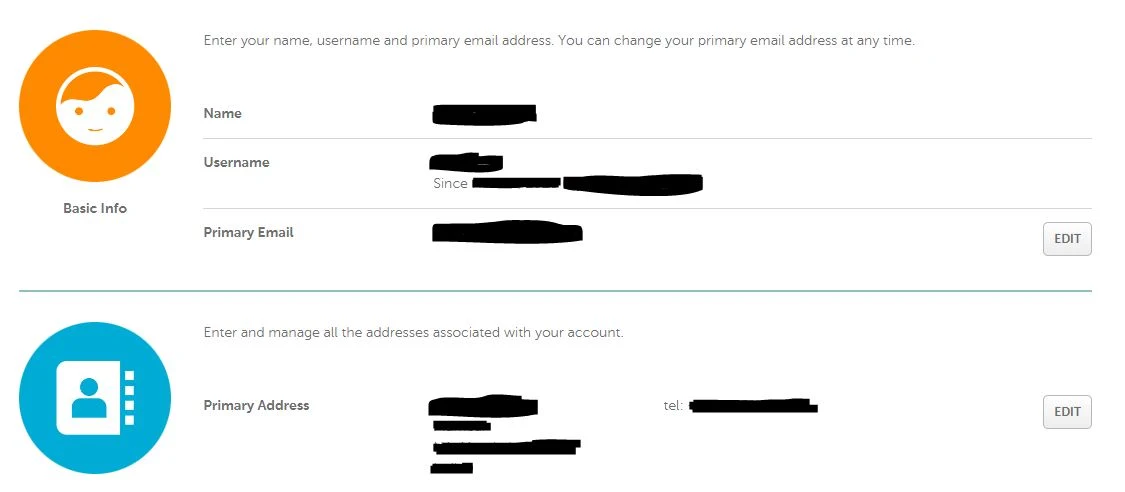
Step #2. Setup/backup your email
When you migrate to another registrar, your email addresses are often terminated, potentially leaving you out of the loop.
Before you begin the transfer, have a backup email account ready. So, now we will learn how to unlock the domain name.
By default, domains are locked to prevent accidental changes or deletions. You may be able to unlock your domain with a simple click, or you may need to contact your registrar directly to request manual unlocking.
Step #3. Unlock the Domain Name to transfer
Once you unlock your domain name, you can transfer it to another registrar.
So, let’s see how you can unlock the domain name to transfer. Go to your current domain name registrar and select or manage the domain name you want to transfer.
Find the “Domain Lock” option in your domain name registrar’s control panel and turn it off.
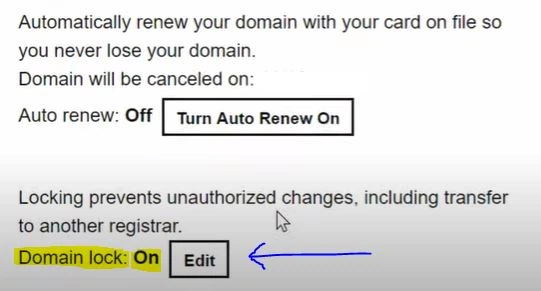
Step #4. Request for authorization code
You’ll need an authorization code to transfer your domain. Once you get the authorization code, copy the authorization code and click Transfer Domain away.
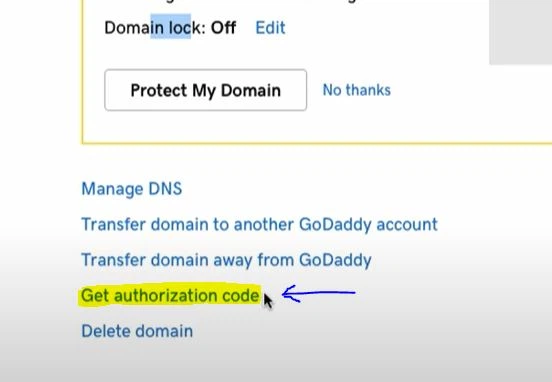
This code prevents an unauthorized party from transferring your domain and acts as a link between your previous registrar and your new provider.
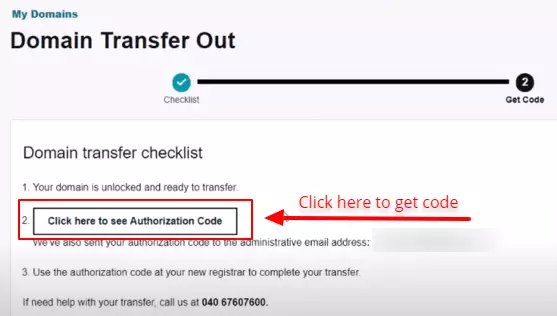
And it must be provided within five days of your request, generally by email. Some registrars allow code generation straight from their control panels.
Step#5. Create an account with New Domain Name Registrar
Please create an account with a new domain name registrar you choose, locate its transfer service page, and enter the domain name you want to transfer.
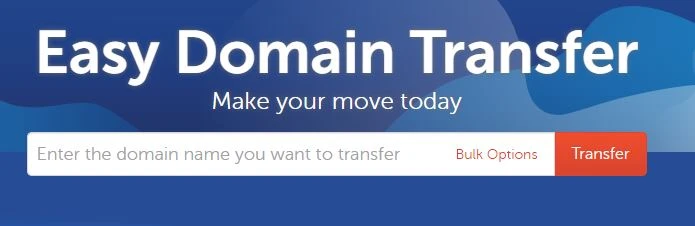
Please enter your domain name and its suffix, such as.com,.net,.info, etc.
Click Enter
Step #5. Enter the authorization code
Now, you will see the registration lock as unlocked if you have unlocked it. [In my case, it has not opened yet.]
Enter the authorization code that your previous registrar provided.
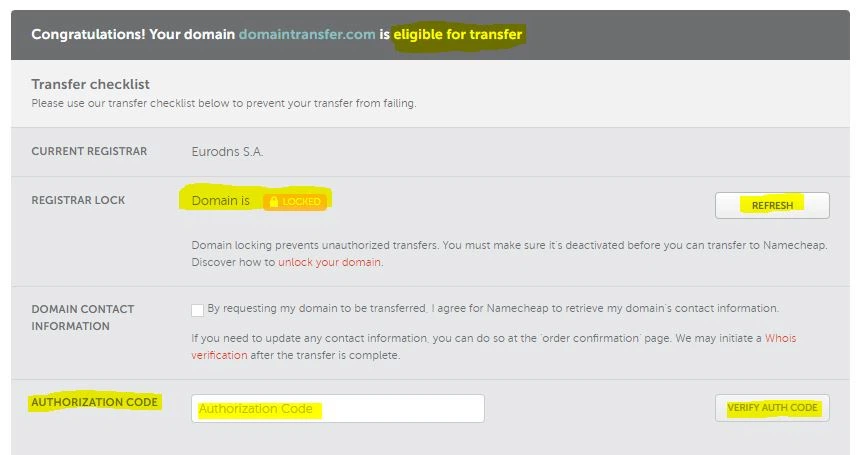
Recheck the code and ensure you entered it correctly, as provided. If the code does not match, the transfer will fail, and you must restart.
Step #6. Authorize Domain Name Transfer
Your previous registrar and the new provider will contact you when you enter the authorization code. So, confirm your contact information and approve the transfer.
And check that the contact information is correct, and prepare to answer questions.
You may need to re-enter and validate your contact information for your registration or confirm existing information. This process may result in modifying the contact information provided during registration.
Step #7. Make the Payment
You must now pay for the transfer of your domain name. Your new provider may need you to pay for a year of service, but you may be able to find discounts that include a free first year.
Transferring a domain name can take 5–7 days.
Note: Deactivate your old registrar service only when your new account is activated and your domain has been fully transferred.
Once you’ve confirmed everything is working correctly, terminate your old service to ensure you’re not getting charged again.
How to transfer a domain name without any issue?
Well, you have to make sure to avoid any issues.
Let’s discuss this…
What should you do after transferring the domain name?
Once you have successfully transferred your domain name, it is essential to take a few steps to ensure everything is set up correctly.
Here are some essential steps to follow:
#1. Verify the transfer
After the transfer is complete, log in to your domain registrar account.
And confirm that the domain name has been transferred successfully. This step is crucial to ensuring that your website is accessible to visitors.
#2. Update your DNS records
If your website is hosted by a provider different than your domain registrar, you must update your DNS records to point to your new hosting provider.
This will ensure visitors can find your website at the new domain name.
#3. Update any branded materials
If you have any branded materials, such as business cards or marketing materials, that include your old domain name, you will need to update them with your new domain name.
This step is essential to maintaining consistency in your branding.
#4. Update your email addresses
If you use an email address associated with your old domain name, you must update it with your new domain name. This will ensure that your emails are correctly routed to your new domain.
#5. Monitor your website traffic
After the transfer, monitoring your website traffic is a good idea to ensure everything works correctly.
Check that all pages are loading correctly and that there are no broken links. This step will help you identify any issues and fix them promptly.
By following these steps, you can ensure your website runs smoothly after the domain name transfer.
Don’t forget to double-check everything to avoid any possible issues.
I hope you learned how to transfer a domain name with this detailed guide.
Wrapping Up
It is now your turn to join the conversation.
Have you ever transferred a domain name?
If so, how did the process go for you?
Do you have any additional tips or advice for others looking to transfer their domain?
Please share your thoughts and experiences in the comments section below.
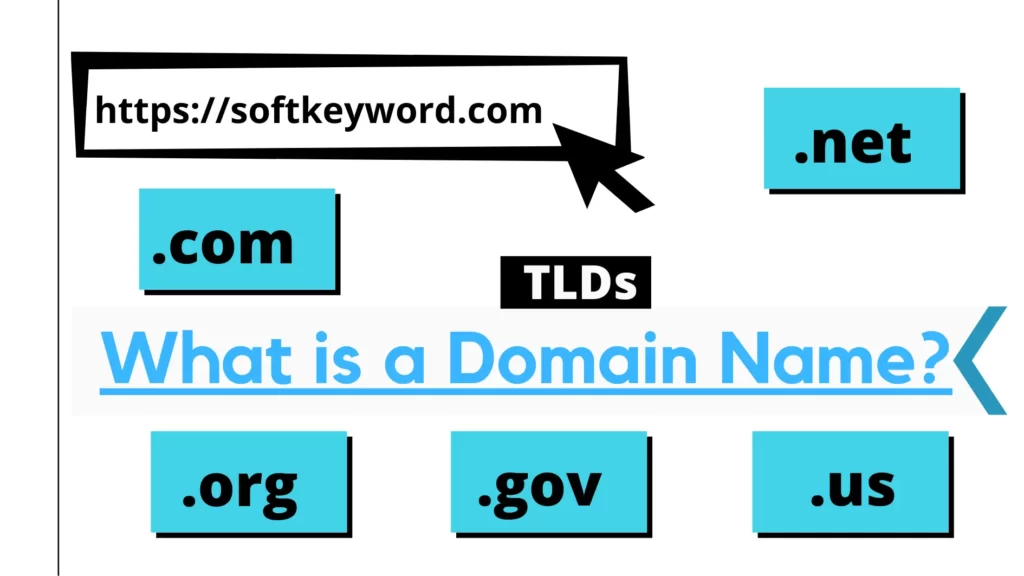
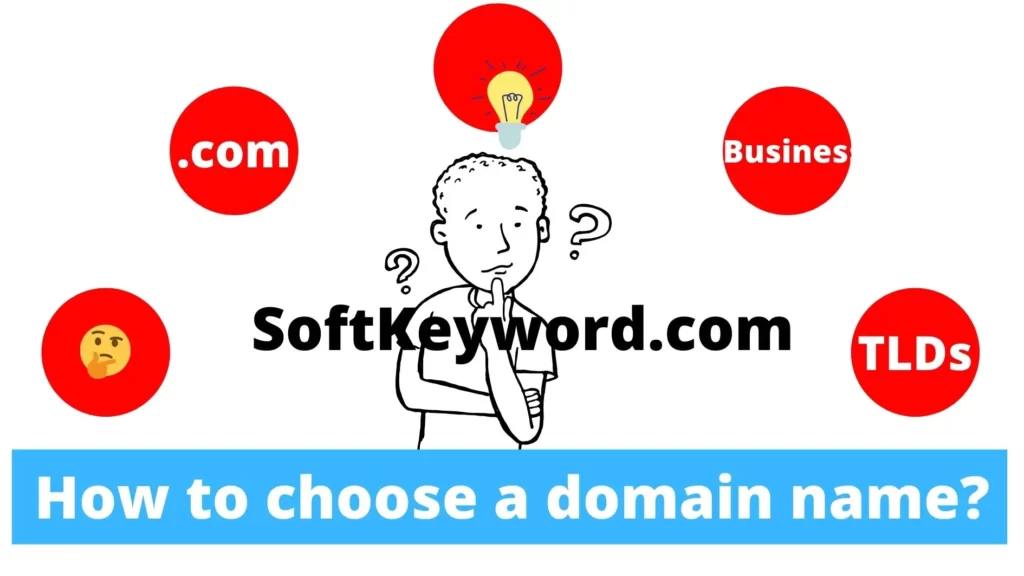
Hi there, the whole thing is going well here, and of course everyone is sharing information. That’s genuinely good. Keep up writing.
Yeah 🙂
You’re in fact a good webmaster. The site loading velocity is incredible. It sort of feels like you are doing a distinctive trick. Furthermore, the contents are masterworks. You’ve performed an excellent task on this topic!
Thanks, Shelly.
Hi, I always used to check website posts here in the early hours of daylight since I love to learn more and more.
Glad to hear that, Jet.
I think this is among the such a lot important info For me. And I’m satisfied with studying your article. But I want to make some observations on some normal things, like the taste of the website.
And perfect, the articles are in reality great: D.
Excellent activity, cheers
Thanks for the feedback! Glad the content is useful, I’m always working on the design too 🙂
I pay a visit to some blogs and sites to read posts; however, this blog gives feature-based articles.
Keep visiting SoftKeyword, Hebert.
Hi there, I found your web site via Google even as looking for a related matter, your
web site got here up, it appears great. I have bookmarked it in my google bookmarks.
Hi there, simply became alert to your blog through Google and located that it’s truly informative.
I am going to be careful for Brussels. I’ll be grateful when you continue this in the future.
Many other folks might benefit from your writing. Cheers!