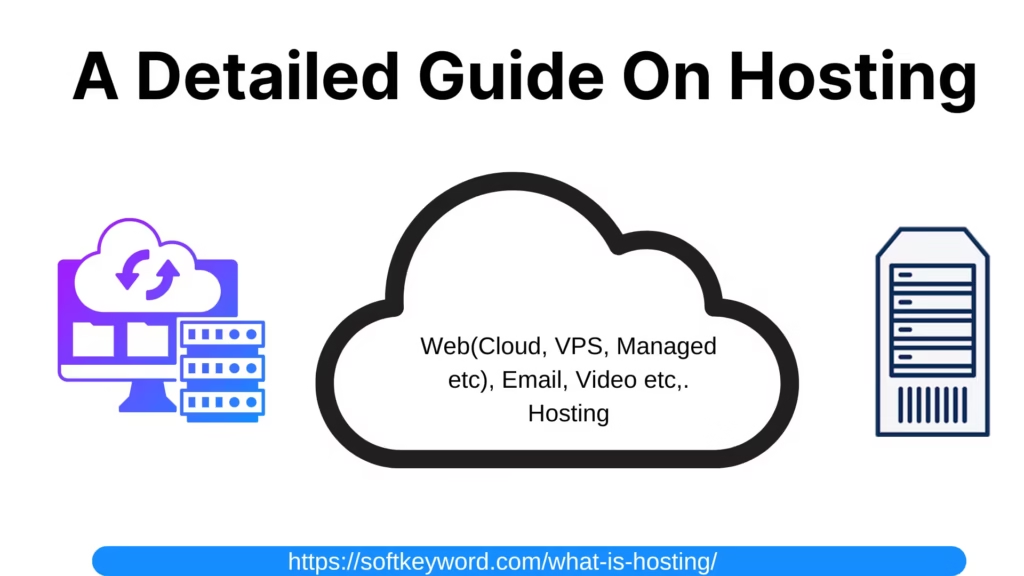Do you buy hosting directly? But I don’t. Learn how to choose web hosting wisely.
Before purchasing web hosting, it’s important to consider factors such as your hosting needs, pricing, reliability, customer support, and security features. Learn more in this comprehensive guide.
It helps me to choose web hosting wisely.
So, let’s check one by one.
How to choose web hosting: Important Things to consider before buying
When you are selecting the ideal web hosting for WordPress, it’s important to think about a few key factors. This will help your site run smoothly, stay safe, and adapt to your changing needs.
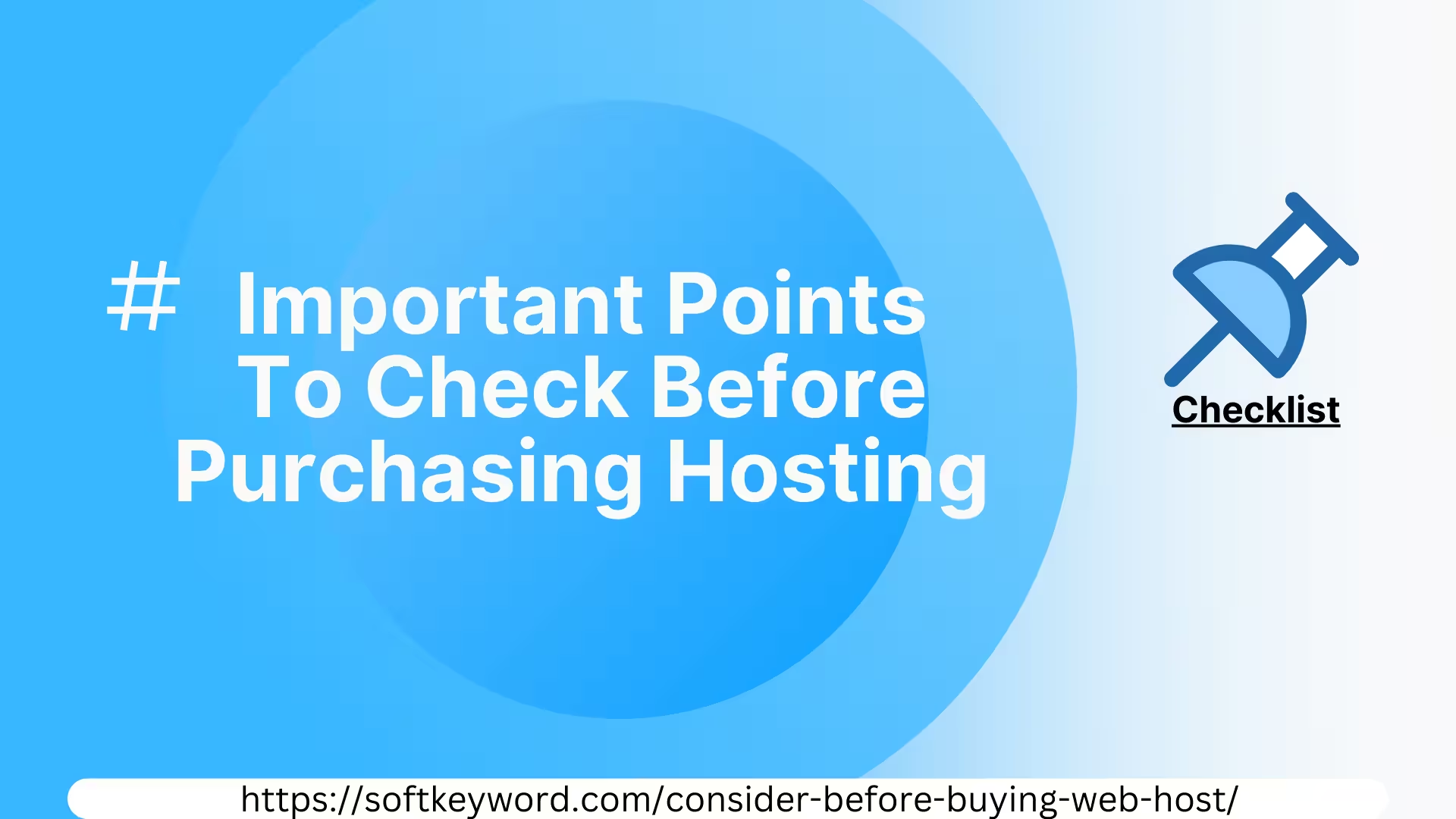
Trend: Increased Customer Expectations: Internet users today have high expectations for website speed and reliability. They are less tolerant of slow or unavailable websites, making good web hosting more critical than ever.
- Data Source: Think with Google
- Supporting Detail: Google’s “Think with Google” resources often highlight trends in consumer behavior online. They emphasize that mobile users, in particular, expect fast and seamless experiences, and slow websites are a major point of frustration. This trend underscores the need for robust web hosting to meet modern user expectations.
Here’s a clear overview of how to choose web hosting for a WordPress website.
1. Performance with good speed and loadtime of hosting
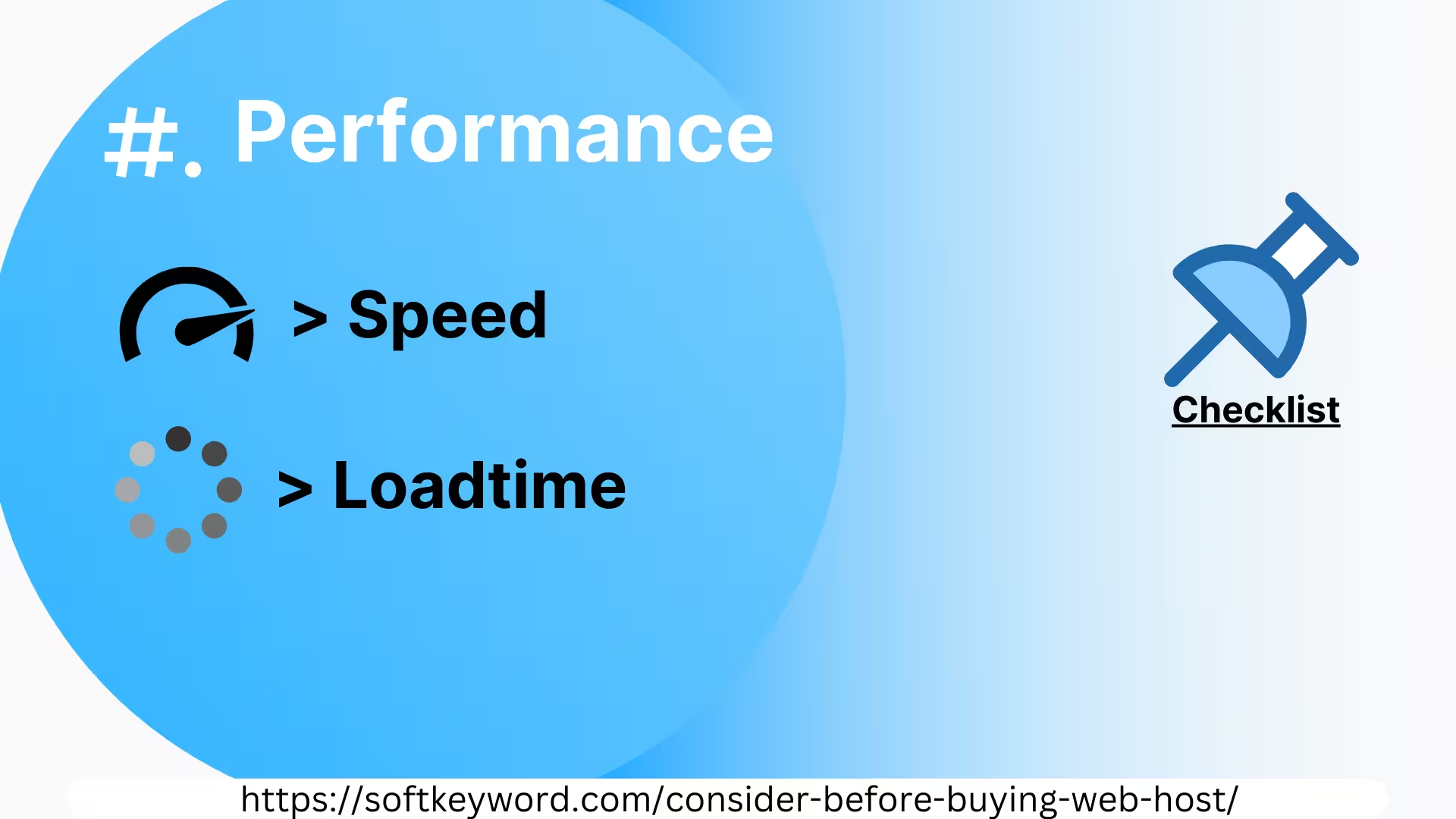
- Speed and load times: You should select web hosting providers that provide SSD storage, PHP 7 or newer, and caching options such as LiteSpeed Cache or WP Rocket. Since WordPress sites rely a lot on database performance, it’s important to choose web hosts with optimized PHP execution.
- Server Response Time: Servers located in various parts of the world can help your hosts deliver quicker load times to users everywhere. It’s important to look at performance metrics such as TTFB (Time to First Byte) in different areas.
2. Reliability of Better Uptime and Resources hosting servers
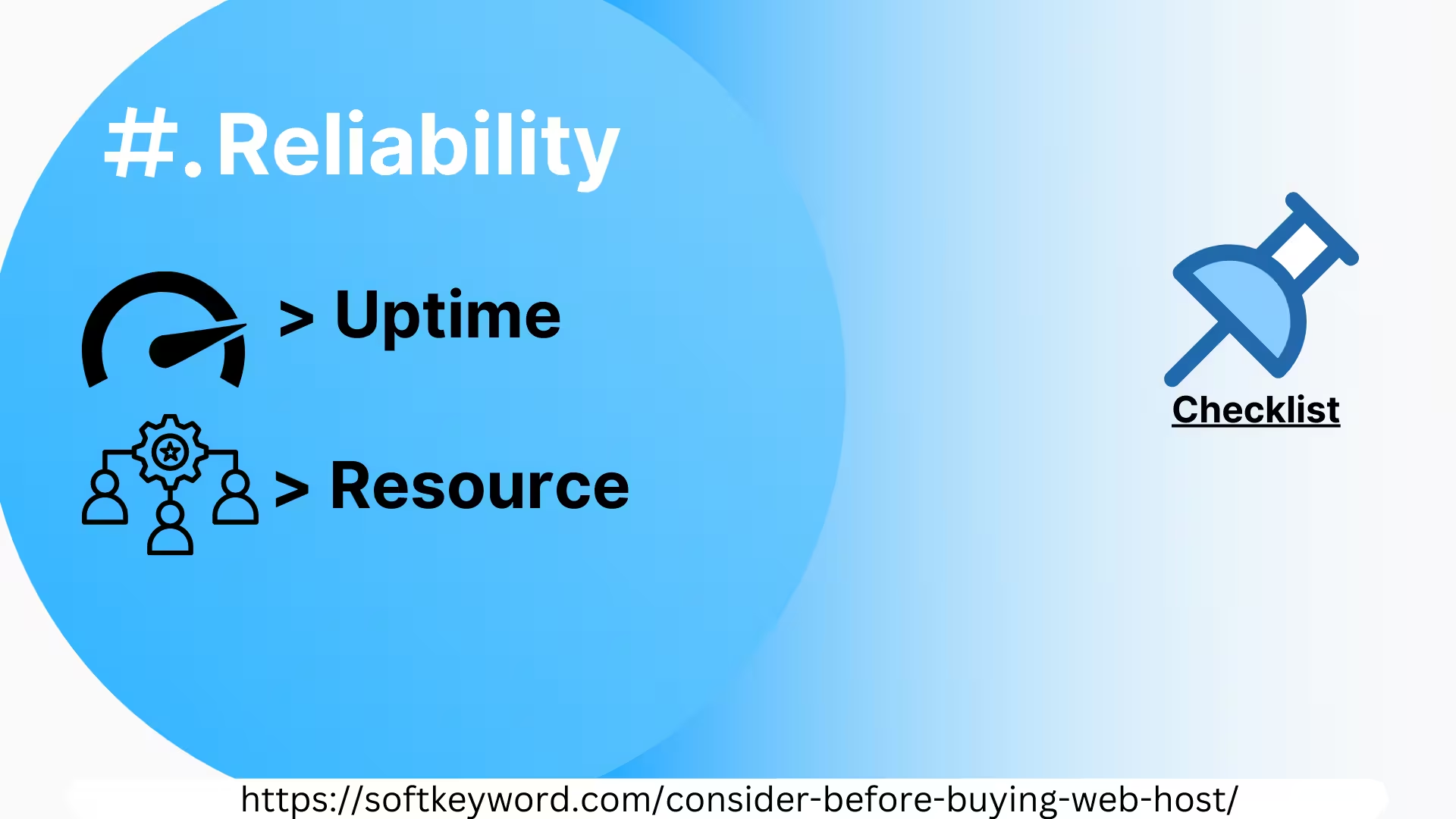
- Uptime Guarantees: Choose web hosting providers that guarantee at least 99.9% uptime, with some, such as WP Engine, Rocket Net, and CloudWays, etc., offering 99.99%. Reliable uptime is essential for keeping your SEO rankings and building user trust.
- Resource Allocation: Managed WordPress hosting usually offers improved resource distribution for tasks specific to WordPress, which helps minimize the risk of site slowdowns when traffic increases. In managed WordPress hosting, there is no burden of a cPanel. You can see the custom panels on Hostinger, CloudWays, and other hosting providers.
Decreased SEO Rankings: Search engines like Google penalize websites with slow loading times and frequent downtime, both of which are often symptoms of poor web hosting.
- Data Source: Search Engine Journal
- Supporting Detail: Search Engine Journal explains how website speed and uptime are ranking factors. Choosing a slow or unreliable host can negatively affect your search engine optimization (SEO) efforts, making it harder for customers to find your site.
3. The Security of SSL, Backup and Protection server-wide
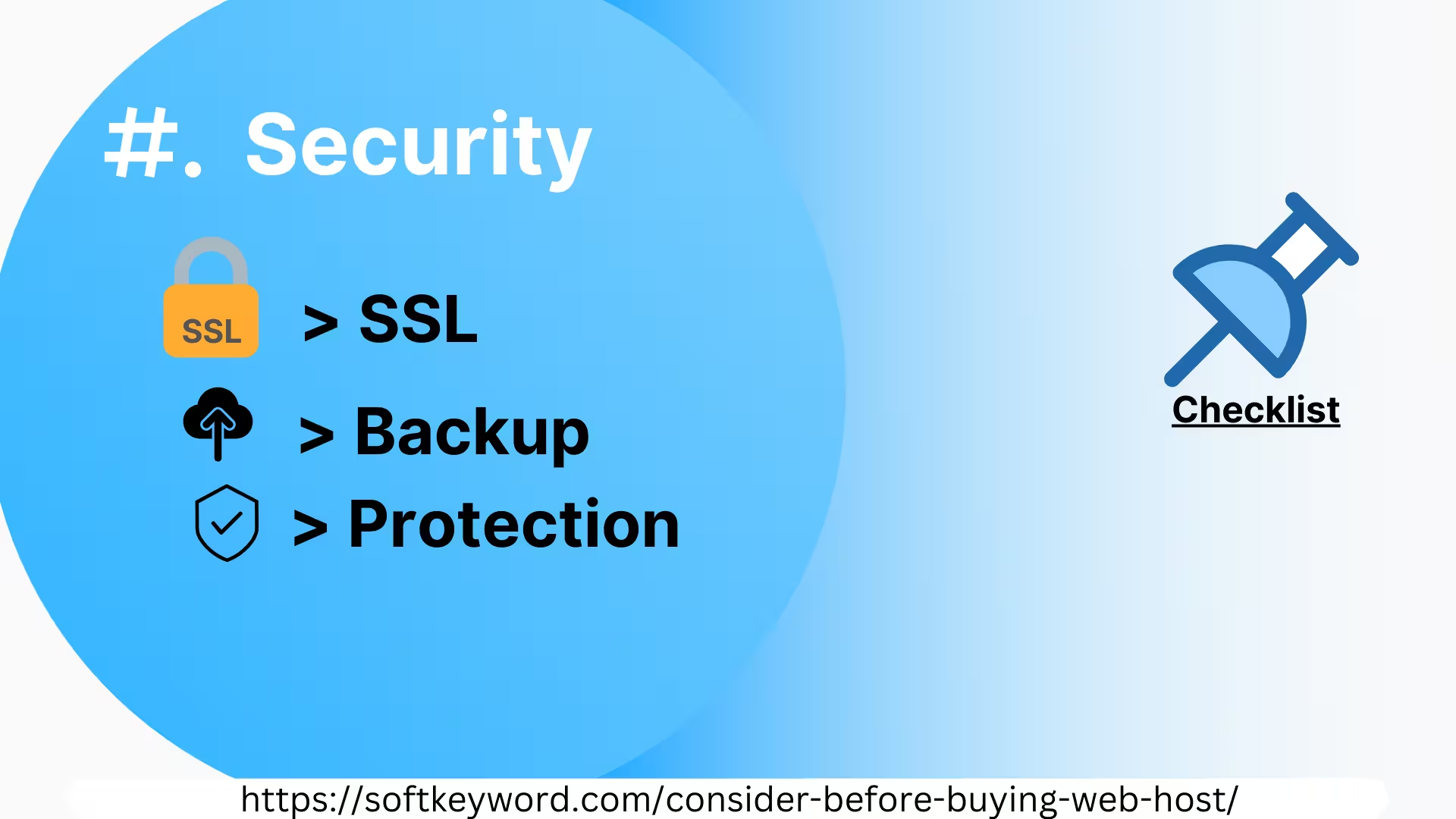
- SSL Certificates: Make sure your web hosting provides free SSL certificates to protect your site and improve SEO. Many hosting providers offer free SSL, such as Hostinger.
- Malware Protection and Backups: Check for daily automatic backups, malware scanning, and strong security features. Managed hosting providers usually offer these services as standard.
- DDoS Protection: Some hosts offer built-in DDoS protection, which is essential for handling attacks without affecting site performance. Security should be the priority, shouldn’t it?
Security Vulnerabilities: Budget or unreliable hosting providers may have lax security measures, making websites more vulnerable to cyberattacks, malware, and data breaches.
- Data Source: SiteLock
- Supporting Detail: SiteLock highlights that approximately 43% of small businesses are victims of cyberattacks. While not all attacks are due to poor hosting, choosing a host with weak security infrastructure increases vulnerability.
4. Support and Availability

- WordPress-Specific Support: Managed WordPress hosting services usually come with expert support for WordPress issues, including updates, plugin conflicts, and theme installations.
- Availability: 24/7 support through various channels (live chat, phone, and email) is ideal, especially if your site supports business operations.
Poor Customer Support: Low-quality web hosting often comes with inadequate or unresponsive customer support. This can be critical when technical issues arise and you need immediate assistance.
- Data Source: ReviewSignal
- Supporting Detail: Review Signal, in its web hosting performance benchmarks, often notes significant differences in customer support quality between various hosting providers. Choosing a host based solely on price can mean sacrificing essential support services.
5. Scalability with website growth
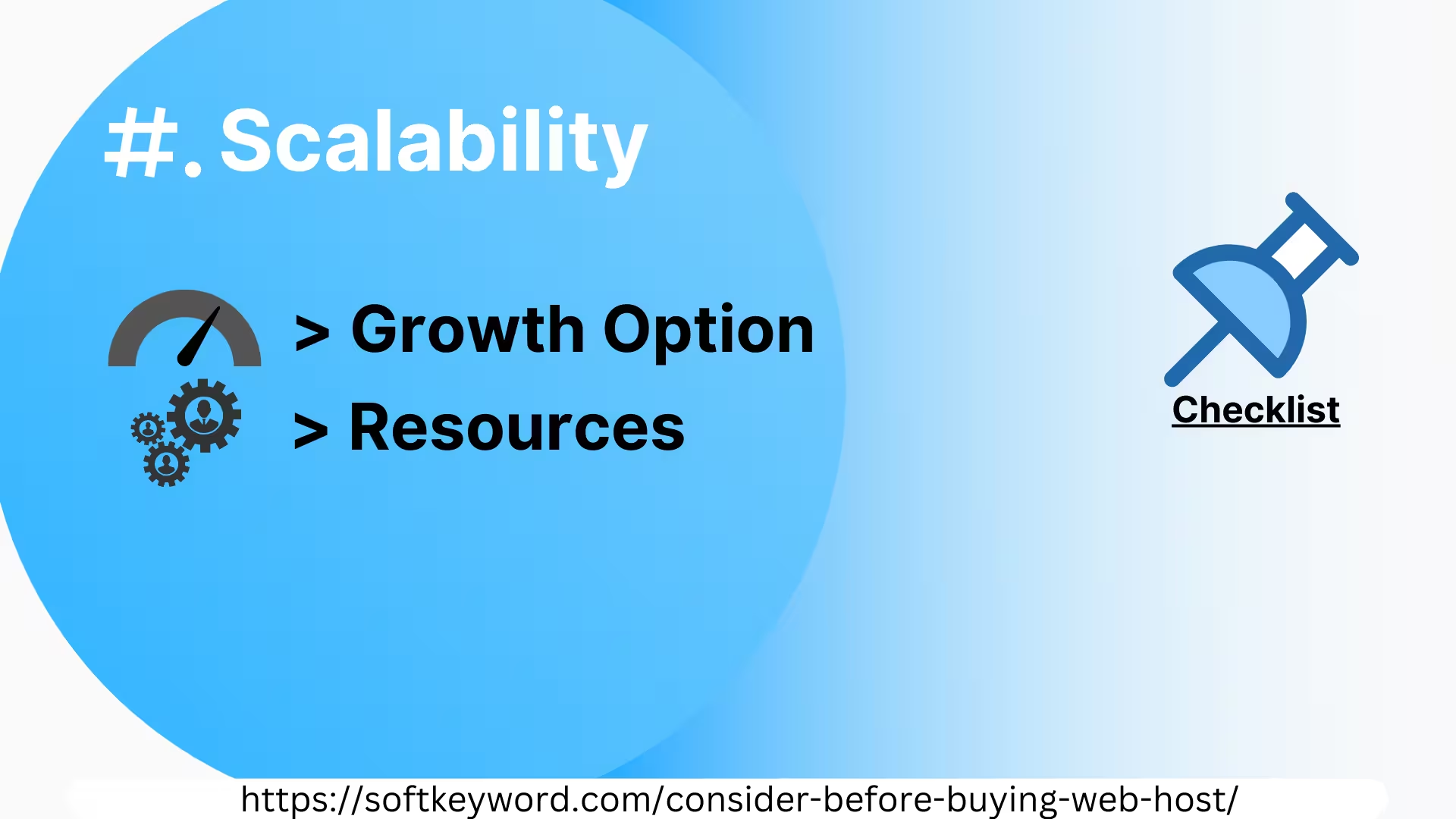
- Growth Options: As your site grows, you might need to upgrade your web hosting to cloud, VPS, or dedicated hosting. Check if the host offers scalable plans or easy migration to higher tiers.
- Resource Limits: Understand the CPU, RAM, and storage limits of your plan to ensure they match your site’s current and future needs. For a WordPress site, a minimum of 20 GB is good for experience, and more is always better.
Limited Scalability: As websites grow, they require more server resources. Wrong hosting choices, particularly shared hosting plans, may not offer the scalability needed to handle increased traffic and data.
- Data Source: Liquid Web
- Supporting Detail: Liquid Web discusses the importance of scalability in hosting, especially for growing businesses. Choosing a hosting solution that doesn’t scale can lead to performance bottlenecks and the need for costly and disruptive migrations later.
6. Ease of Use for users

- One-Click WordPress Installation: simplifies setup for beginners. You can install WordPress on your hosting with one click.
- User-Friendly Control Panel: Prefer hosts with intuitive interfaces like cPanel or custom panels tailored for WordPress management.
7. Pricing and additional cost

- Cost vs. Value: While budget hosting can be tempting, consider the long-term value, including performance, support, and security features. Be wary of introductory prices that significantly increase upon renewal.
- Additional Costs: Check for hidden fees like domain registration, SSL renewals, or backup storage costs.
8. Specialized Features:

- Automatic Updates: Managed hosting providers often handle WordPress core, theme, and plugin updates, reducing your maintenance workload.
- Staging Environment: With staging, you can check changes before making them public, which is important for keeping the site reliable.
9. Community and Reputation:
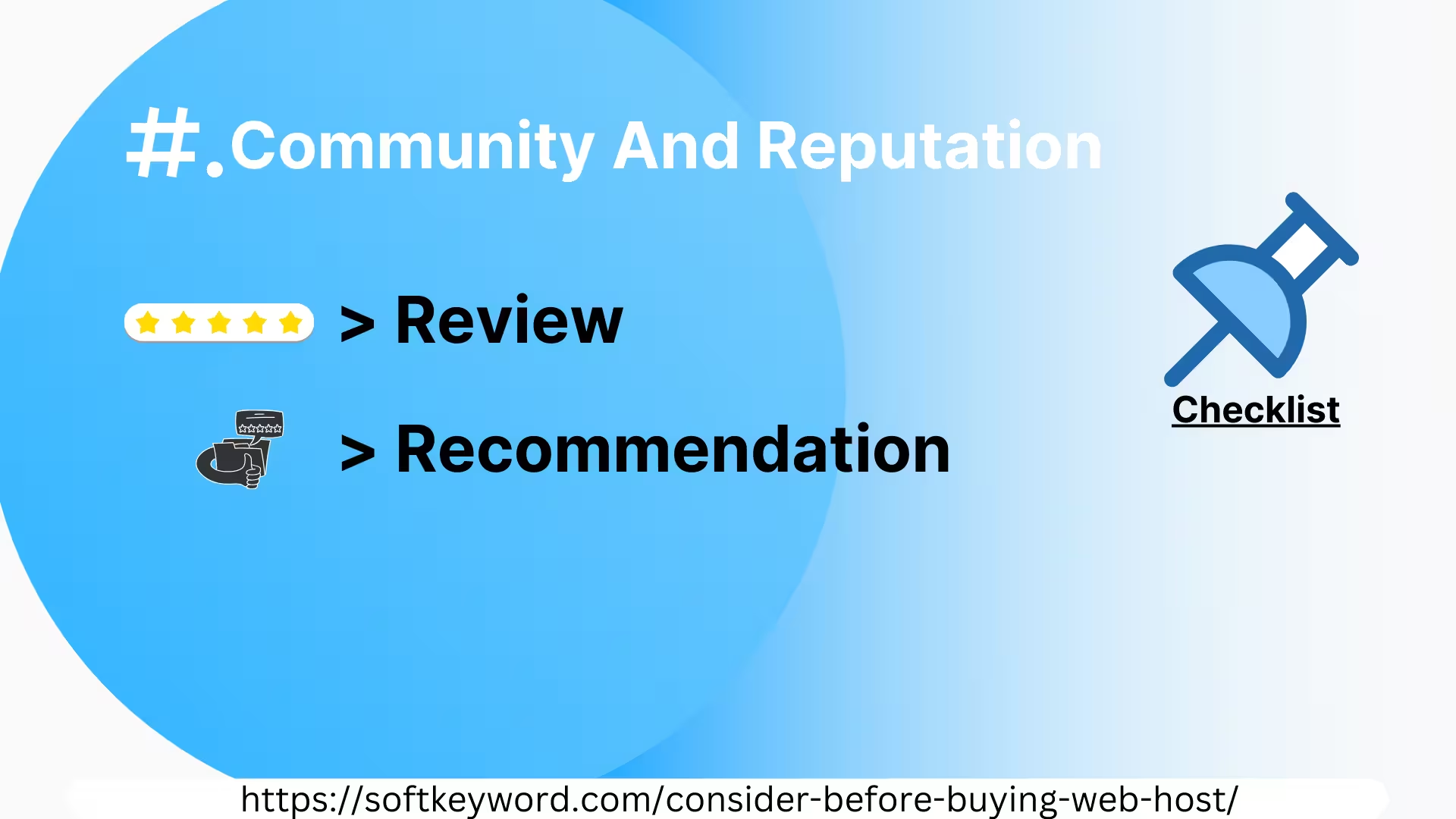
- Reviews and Feedback: Look at user reviews on platforms like Trustpilot, HostAdvice, or direct feedback from posts indicating user satisfaction or concerns.
- WordPress Official Recommendations: Hosts like Hostinger, Bluehost, SiteGround, and DreamHost are officially recommended by WordPress.org, suggesting a level of trust and compatibility.
10. Environmental Impact from hosting servers

- Green Hosting: Some users might prefer hosts who invest in renewable energy or offset their carbon footprint, which can be a deciding factor.
When you think about these factors, you can choose a WordPress hosting provider that fits your current needs and helps your website grow and stay stable in the future.
Keep in mind that choosing web hosting can change depending on what you need. So, focus on what is important for your site.
Now, based on these important points, you can choose web hostings like…
Wrapping up on how to choose web hosting
Did you find it helpful? OR
Did I miss anything?
Either way, do let me know in the comment section below.