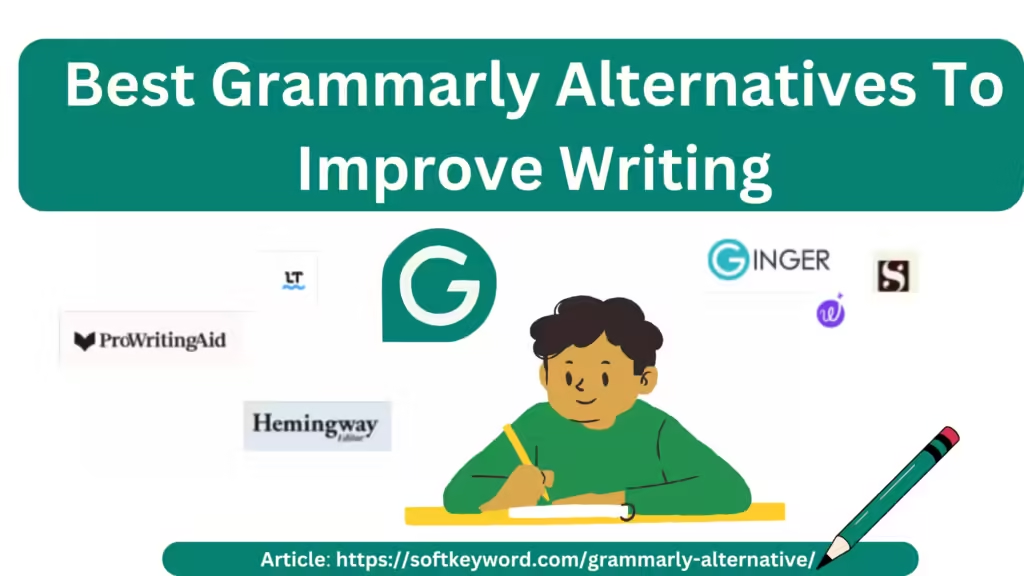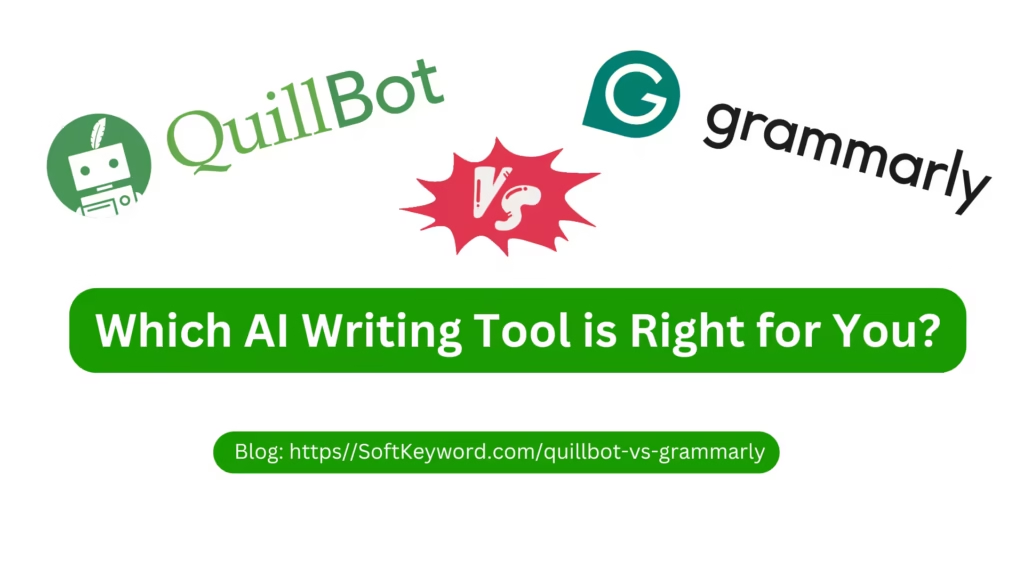Grammarly review: Have you ever felt like your writing could use a little boost?
Maybe you’re a student struggling with essays, a professional looking to polish your reports, or a writer hoping to publish your next masterpiece. If so, you’ve probably heard of Grammarly.
Grammarly is a well-known writing tool that aims to enhance your grammar, punctuation, spelling, and writing style.
But is Grammarly really worth the hype?
In this detailed Grammarly review guide, I will show you its features, advantages, and disadvantages, and decide if it’s the right tool for you.
So, let’s dive into the Grammarly review…

What is Grammarly?
Grammarly is a writing tool that uses AI to check your text as you write. It gives you tips to make your writing better.
It’s like having your own editor available anytime to spot mistakes and help you write clearly.
Grammarly is not just a tool for checking spelling. It is a complete writing helper that can enhance your grammar, punctuation, word choice, and writing style.
Grammarly’s Global User Base: Grammarly claims to have over 30 million users worldwide, making it one of the most popular grammar and writing tools.
Grammarly’s official website: https://www.grammarly.com/
Now, let’s check out Grammarly’s main highlights.
Grammarly’s Key Features
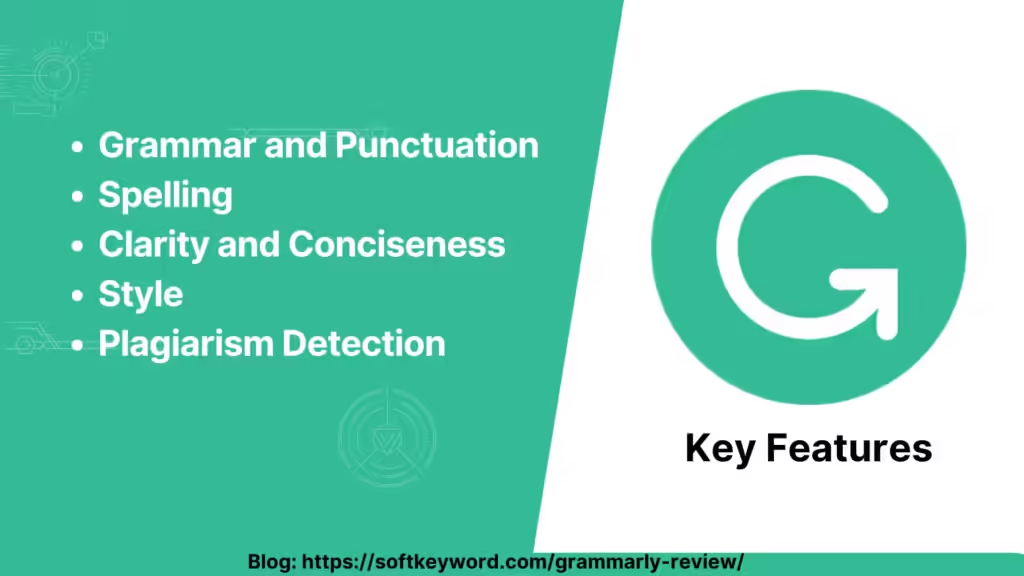
- Grammar and Punctuation: Grammarly checks your writing for common grammar and punctuation mistakes, helping you avoid errors that can make your work look unprofessional.
- Spelling: It also detects spelling mistakes, including those that spell checkers usually miss.
- Clarity and Conciseness: Grammarly helps you improve the clarity and conciseness of your writing, making your ideas easier to understand.
- Style: Grammarly offers suggestions for improving your writing style, including vocabulary choices, sentence structure, and tone.
- Plagiarism Detection: Grammarly can check your work for plagiarism, ensuring that your writing is original.
Here are the pros of Grammarly…
Pros of Grammarly
Grammarly offers several benefits, including:
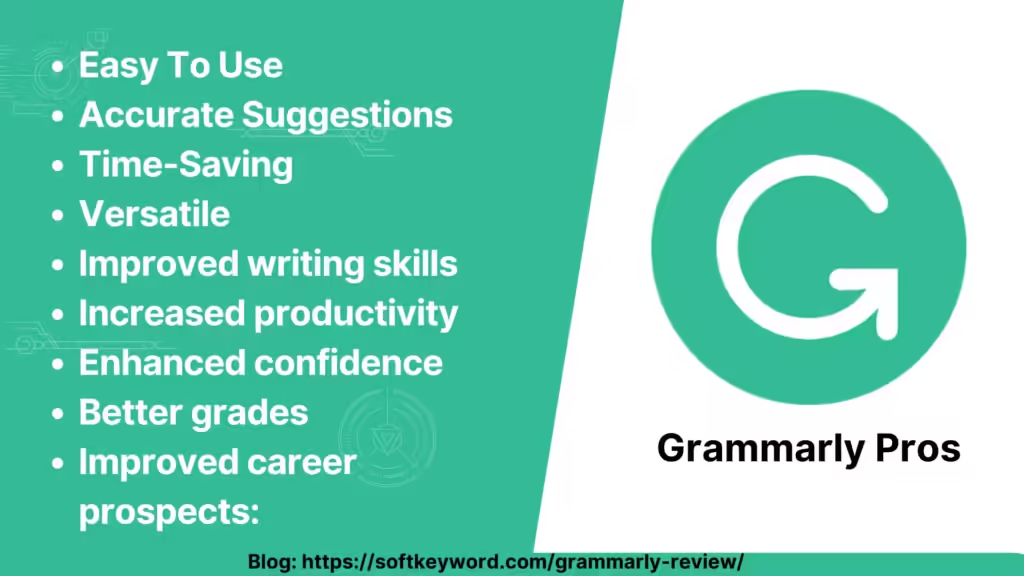
- Easy to Use: Grammarly is incredibly user-friendly, even for those who aren’t tech-savvy.
- Accurate Suggestions: Grammarly’s suggestions are generally accurate, helping you improve your writing greatly.
- Time-saving: By catching errors and offering suggestions, Grammarly can save you time and effort.
- Versatile: Grammarly can be used for a variety of writing tasks, from academic papers to professional emails.
- Improved writing skills: Grammarly can help you improve your grammar, punctuation, spelling, clarity, and engagement.
- Increased productivity: Grammarly can help you write faster and more efficiently.
- Enhanced confidence: Grammarly can help you feel more confident in your writing.
- Better grades: Grammarly can help you get better grades in school.
- Improved career prospects: Grammarly can help you improve your career prospects.
Grammarly is like having a secret weapon in your arsenal.
Here are the cons of Grammarly…
Cons of Grammarly
Grammarly is not perfect. It has some drawbacks, including:

- Cost: Grammarly Premium is a paid service.
- Limited features: Grammarly Free has limited features.
- False positives: Grammarly may sometimes flag correct grammar or punctuation as incorrect.
- Limited Customization: While Grammarly offers some customization options, it can be challenging to tailor it to your specific needs.
- Can’t Replace Human Editing: Grammarly is a valuable tool, but it can’t replace the expertise of a human editor.
Grammarly is not a magic bullet.
| Pros | Cons |
|---|---|
| Improves writing skills | Cost |
| Increases productivity | Limited features |
| Enhances confidence | False positives |
| Better grades | Limited customization |
| Improved career prospects |
Case Studies
- Grammarly’s Impact on Student Writing: Case studies have shown that Grammarly can improve students’ writing skills, particularly in areas like grammar and clarity.
- Source: Academic research papers and educational institutions’ case studies
- Grammarly in Corporate Settings: Businesses have used Grammarly to enhance their employees’ writing skills, improve communication, and ensure consistent branding.
- Case studies and testimonials
Grammarly Premium: Is It Worth the Upgrade?
Grammarly has a free version, but to access more advanced features, you must upgrade to Grammarly Premium.
Here’s what Premium offers:

- Advanced Suggestions: Grammarly Premium provides more in-depth suggestions for improving your writing.
- Plagiarism Detection: Premium includes a plagiarism checker, which can be essential for students and professionals.
- Writing Style Analysis: Premium offers a more comprehensive analysis of your writing style, including suggestions for improving your vocabulary and sentence structure.
- Goal-Oriented Writing: Premium helps you tailor your writing to specific goals, such as writing persuasively or professionally.
Grammarly Premium’s Popularity: Grammarly earns a large part of its money from its premium subscription, which provides extra features such as plagiarism checks and style tips.
Source: Various tech news outlets and Grammarly’s website
Grammarly’s value depends on your specific needs and budget. If you are a serious writer who wants to improve your writing skills, Grammarly Premium is a great investment.
Grammarly Free is a useful tool even if you are on a tight budget.
The best way to find out if Grammarly is worth it is to try it for yourself.
Here you can check the Grammarly Plans with features.
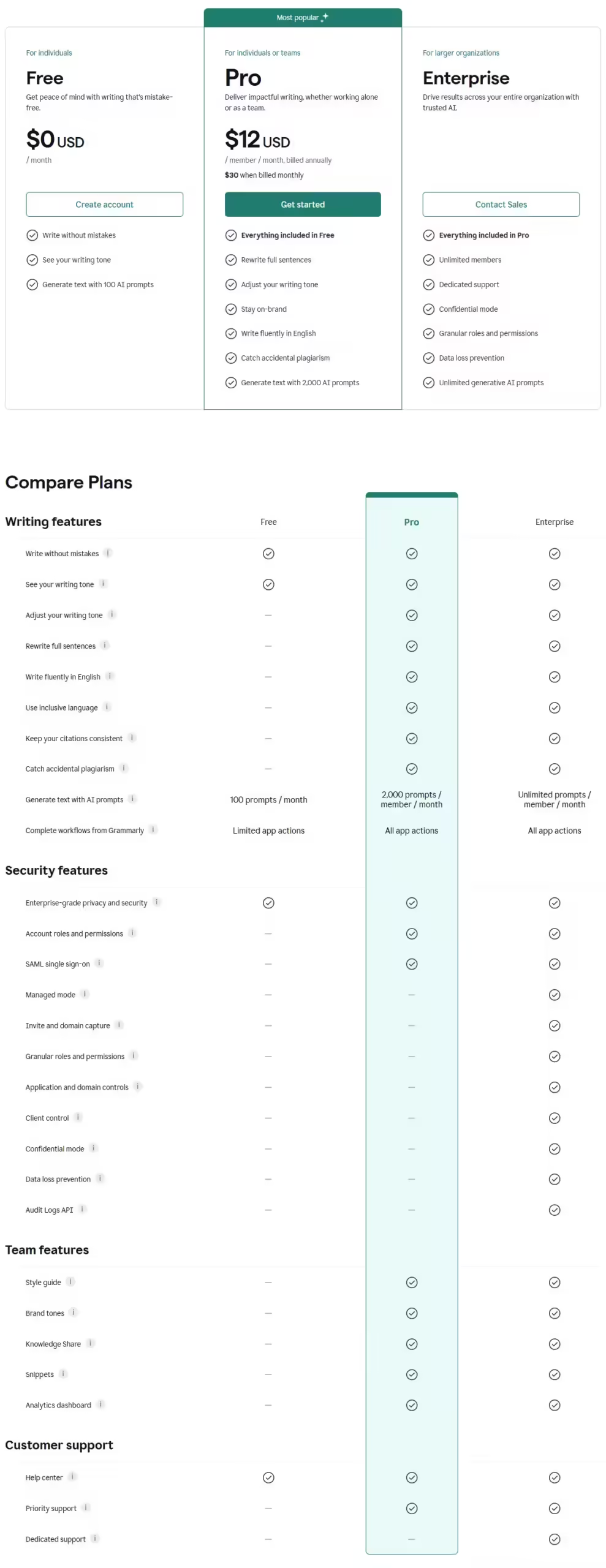
My Personal Experience with Grammarly
I’ve been using Grammarly for several years now, and I’ve found it to be an invaluable asset. It has greatly improved my writing, and I have discovered numerous errors that I would have missed otherwise.
That being said, I don’t rely solely on Grammarly. I still proofread my work carefully and use other tools to check for plagiarism.
Grammarly is a great tool, but it’s important to use it in conjunction with other techniques.
Grammarly for Different Use Cases
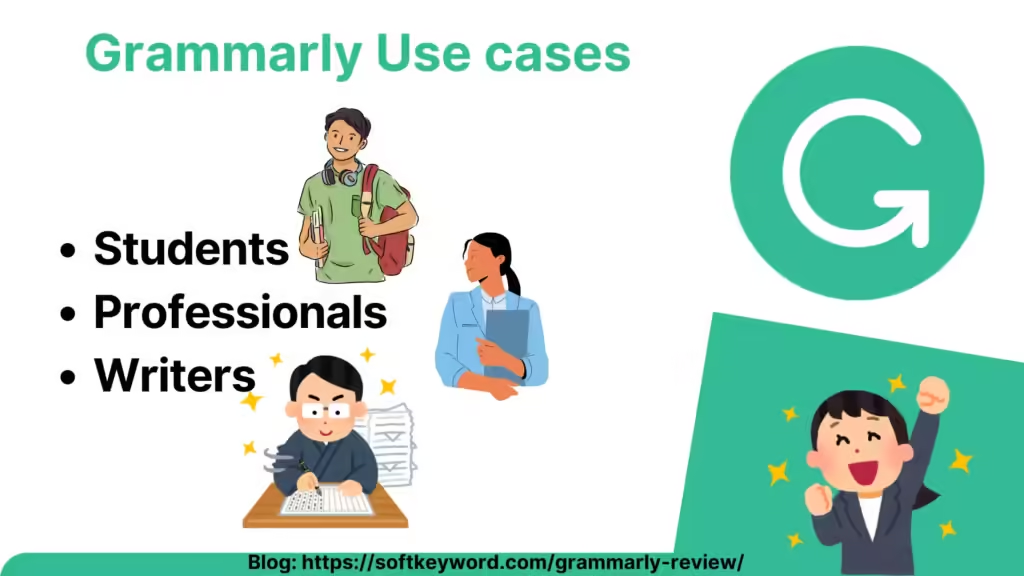
- Students: Grammarly is a great tool for students who want to improve their writing skills. It can help you write better essays, research papers, and other assignments.
- Professionals: If you’re a professional who writes emails, reports, or presentations, Grammarly can help you ensure that your work is error-free and professional.
- Writers: For writers, Grammarly can be a valuable tool for improving your style and catching errors before you submit your work
- Grammarly’s AI technology: Grammarly uses a sophisticated AI algorithm to analyze your writing and provide feedback.
- Grammarly integrates with various other tools, such as Microsoft Word, Google Docs, and WordPress.
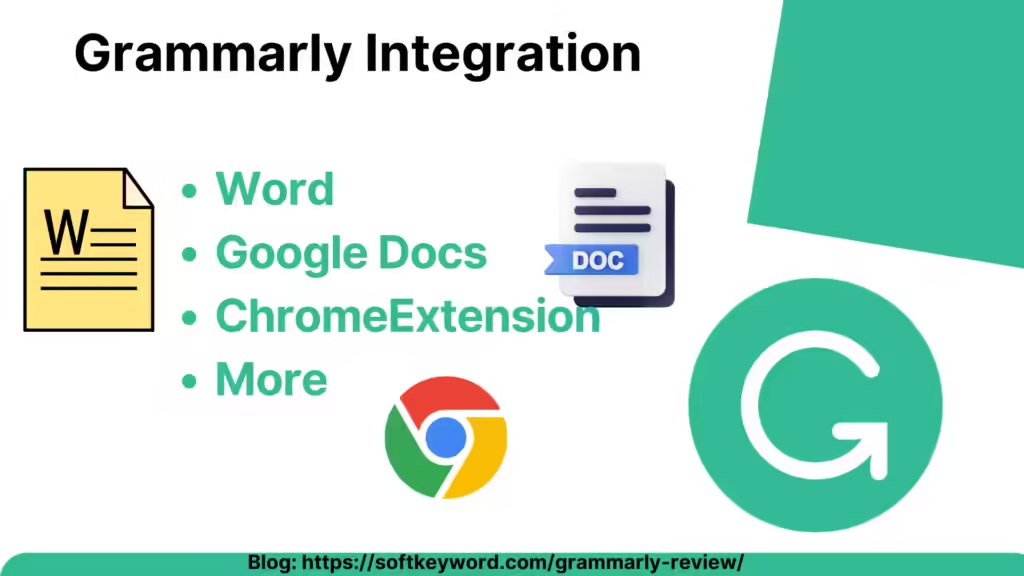
Tips for Getting the Most Out of Grammarly
- Experiment with Different Settings: Grammarly offers a variety of settings that you can adjust to suit your needs.
- Don’t Rely Solely on Grammarly: Always proofread your work carefully, even if you’re using Grammarly.
- Consider Grammarly Premium: If you’re a serious writer or professional, Grammarly Premium might be worth the investment.
Grammarly Customer Support
Grammarly provides several methods to contact customer support:
- The Help Center is the best place to start with the majority of questions. It includes a vast library of articles and tutorials on a variety of topics.
- Submit a Request: If you can’t find the answer to your question in the Help Center, you can open a support ticket. This allows you to describe your problem in detail and receive a personalized response from a Grammarly support representative.
- Contact Form: You can also reach Grammarly by filling out a contact form on their site. This is a good choice if you have a general question or feedback.
- Grammarly is active on social media, and reaching them on Facebook or Twitter can occasionally result in assistance.
In general, Grammarly’s customer support agents are helpful and quick to respond to any questions or issues; they are available 24/7.
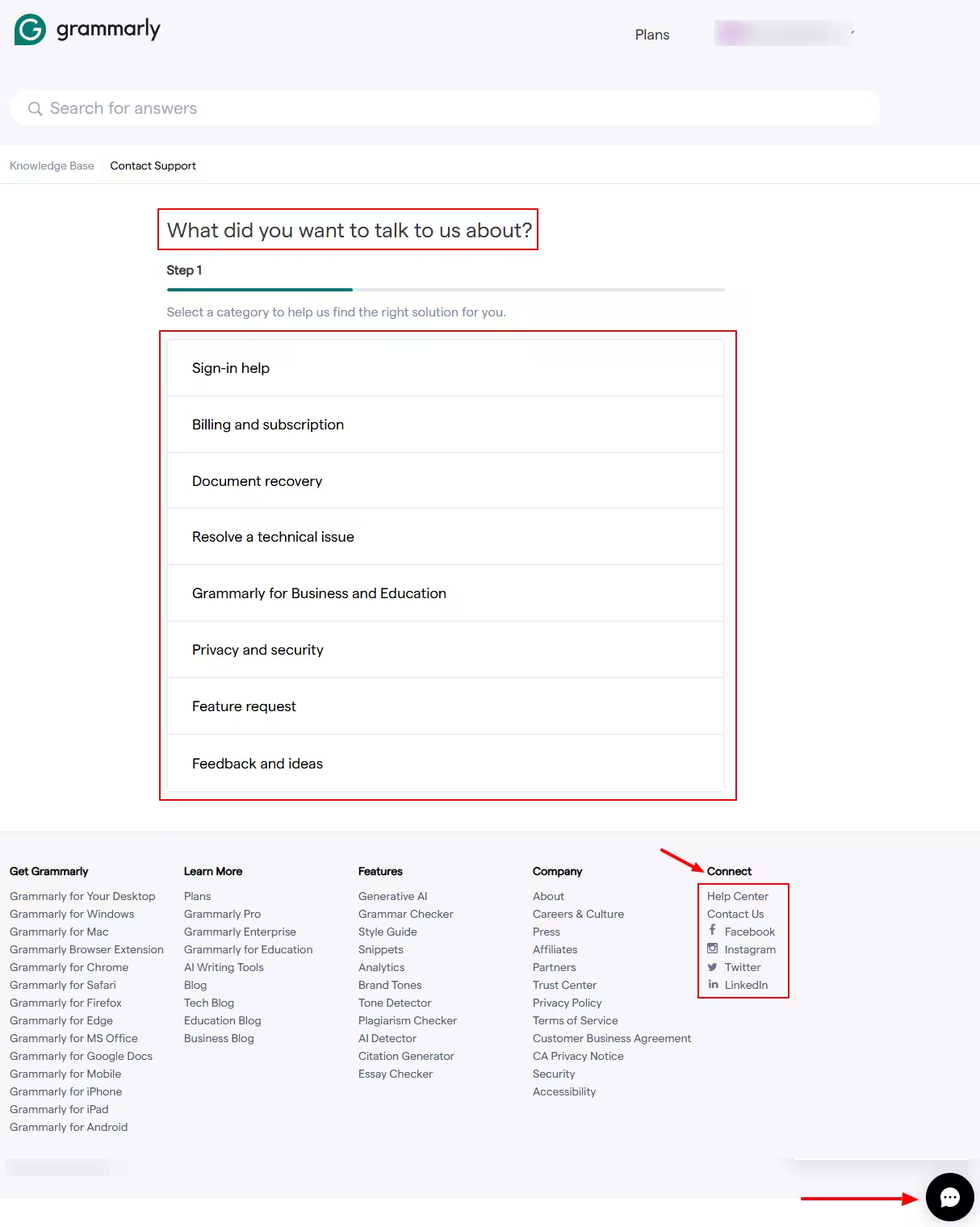
Hope you like this Grammarly review guide. Do share with those who need an writing tool.
Wrapping Up on Grammarly review
So, there you have it—a comprehensive look at Grammarly.
But I’m curious: what do you think?
Have you used Grammarly before? What are your experiences? Did I miss any of your favorite features?
Let me know in the comments below!
“If you’re looking for other writing tools, I’ve also written about [grammarly alternative]. Check it out!”